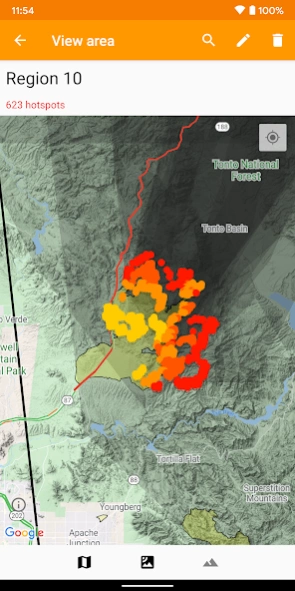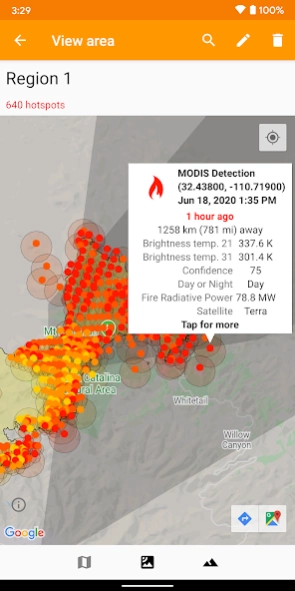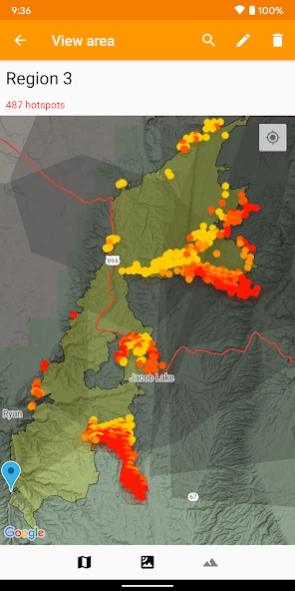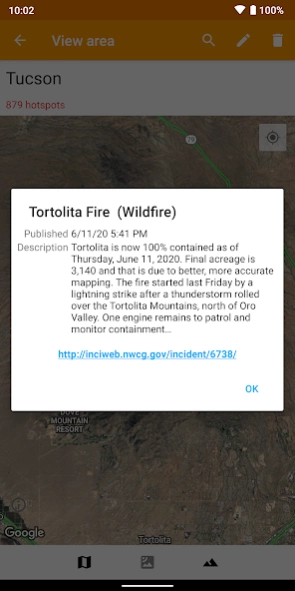Version History
Here you can find the changelog of Fireguard Wildfire Tracker since it was posted on our website on 2019-07-15.
The latest version is 9.12.2 and it was updated on soft112.com on 26 April, 2024.
See below the changes in each version:
version 9.11.2
posted on 2024-04-17
This version fixes an issue that had led to a crash for some users monitoring fires in the United States.
version 9.12.2
posted on 2024-04-17
version 9.11.0
posted on 2023-07-02
This version fixes retrieval of various fire and weather information for users monitoring fires in the United States.
If you like the app, please consider upgrading to support future app development.
version 9.10.3
posted on 2023-06-22
Fixed an issue that had led to an app crash under some circumstances for users in the United States.
version 9.4.0
posted on 2022-02-17
Get notified of fire reports crowdsourced from WildCAD, PulsePoint, ALERTWildfire, IRWIN, Twitter, Waze, and scanner traffic as they happen. (USA only)
Thank you to everyone who has purchased the upgrade. Your support for the continued development and maintenance of this app is appreciated.
version 9.3.0
posted on 2021-11-12
Get notified of fire reports crowdsourced from WildCAD, PulsePoint, ALERTWildfire, IRWIN, Twitter, Waze, and scanner traffic as they happen. (USA only)
We would like to say a big, big thank you to everyone who has purchased the upgrade. It's because of your support that we've been able to continue developing and supporting this app!
version 9.2.1
posted on 2021-10-16
Get notified of fire reports crowdsourced from WildCAD, PulsePoint, Broadcastify, ALERTWildfire, IRWIN, Twitter, and scanner traffic as they happen. Enable in Settings. (USA only)
version 9.2.1
posted on 2021-10-16
Get notified of fire reports crowdsourced from WildCAD, PulsePoint, ALERTWildfire, IRWIN, Twitter, and scanner traffic as they happen. (USA only)
version 8.3.0
posted on 2021-10-12
- Automatic detection of Android settings that may interfere with automatic updates
- Get notified of fire reports crowdsourced from Twitter, WildCAD, PulsePoint, and others. Enable in Settings. (USA)
- Improved fire camera display (USA)
Note: Fire perimeters (USA only) will now be shown only for your map areas. This is a change from the previous behavior, which was to show all fire perimeters in the United States.
version 7.2.3
posted on 2021-09-15
- Fire perimeter performance improvements (USA only)
- Fixed an issue with GOES hotspot download that had led to a crash under some circumstances
Note: Fire perimeters will now be shown only for your map areas. This is a change from the previous behavior, which was to show all fire perimeters in the United States. This change addresses the problem of phones running out of memory during periods of extreme fire activity.
version 7.0.3
posted on 2021-08-30
v7.0.3:
Fixed problems introduced in the v7.0.0 release that had led to an app crash under some circumstances
v7.0.0:
. Fixed an issue that had led to crowdsourced incident markers not being shown under some circumstances
. Fixed an out-of-memory issue that had led to the app crashing or not displaying hotspots under some circumstances
version 6.4.0
posted on 2021-06-22
v6.4.0:
. Improved performance
v6.3.0:
. Active wildfire markers (Canada)
. Dry thunderstorm risk areas (USA)
v6.2.0:
. Satellite ground tracks for NOAA-20, Terra, and Suomi-NPP (upgrade required)
. Fire weather outlook (USA)
. Improved display of wildfire markers and fire weather warning areas (USA)
version 6.3.1
posted on 2021-06-16
v6.3.0:
. Active wildfire markers (Canada only)
. Dry thunderstorm risk areas (USA only)
v6.2.0:
. Satellite ground tracks for NOAA-20, Terra, and Suomi-NPP (upgrade required)
. Fire weather outlook (USA only)
. Improved display of wildfire markers and fire weather warning areas (USA only)
version 6.2.0
posted on 2021-06-10
. Satellite ground tracks for NOAA-20, Terra, and Suomi-NPP (upgrade required)
. Fire weather outlook (USA only)
. Improved display of wildfire markers and fire weather warning areas (USA only)
version 5.3.1
posted on 2021-05-20
Minor improvements to display of Cal Fire incidents and crowdsourced fire reports (USA only)
version 5.3.0
posted on 2021-05-12
Restored fire perimeters (USA only)
Introduced crowdsourced reports (USA only)
version 5.2.0
posted on 2021-05-09
USA only: New map layer for crowdsourced information reports
version 4.2.2
posted on 2021-02-14
v4.2.1/v4.2.2: Fixed an issue that had led to a crash for some users when the app received malformed data published in the Cal Fire incident data feed
v4.2.0: Simplified setup: Added the ability to add a map area based on a city name if you don't want to specify points on a map
version 4.2.1
posted on 2021-02-07
v4.2.1: Fixed an issue that had led to a crash for some users when the app received malformed data published in the Cal Fire incident data feed
v4.2.0: Simplified setup: Added the ability to add a map area based on a city name if you don't want to specify points on a map
version 4.2.0
posted on 2021-02-03
You can now specify a city name to quickly add a new map area
version 4.1.1
posted on 2020-11-26
Fixed a minor issue relating to fire cameras (USA only)
version 4.1.0
posted on 2020-09-13
- You can now refresh fire data directly from the detail page
- Fire cameras (USA only)
version 4.0.0
posted on 2020-09-08
- You can now refresh fire data directly from the detail page
- Fire cameras (USA only)
- Fixed a crashing issue encountered by some users when fire perimeters are enabled
version 3.12.0
posted on 2020-07-16
Fire boundary data download improvements (USA only)
version 3.10.0
posted on 2020-07-06
. Fire alert notification threshold customization
. Dark mode support
version 3.9.2
posted on 2020-06-27
Bug fixes
version 3.9.1
posted on 2020-06-20
You can now see InciWeb and Cal Fire incidents on the map for the United States. Enable in Settings.
version 3.9.0
posted on 2020-06-18
You can now see InciWeb and Cal Fire incidents on the map for the United States. Enable these new layers in Settings. These new layers are currently available only to upgraded users.
version 3.8.3
posted on 2020-05-17
Fixes an issue that had led to some NOAA/GOES hotspots in North America being shown on the map for longer than 48 hours under some circumstances
version 3.8.3
posted on 2020-05-17
Fixed an issue that had led to NOAA/GOES hotspots in North America being shown on the map for longer than 48 hours under some circumstances
version 3.8.2
posted on 2020-04-25
Fixes corrupted data originating from a Google back-end service that had led to the app crashing for some users starting April 23, 2020
version 3.8.1
posted on 2020-03-10
. United States wildfire perimeters are now retrieved from NIFC because GeoMAC is being permanently shut down
. Fixed an issue where Europe-based users were incorrectly shown a dialog repeatedly under some circumstances
version 3.7.0
posted on 2020-02-12
Monitoring via GOES-East, GOES-West, and NOAA-20 is no longer limited to upgraded users only
version 3.6.0
posted on 2020-01-11
- Fixed an issue where hotspot count would be incorrect (off by one) under some circumstances
- Minor adjustments to map view
version 3.5.0
posted on 2019-12-08
Legend explaining marker color
version 3.4.1
posted on 2019-11-10
Reduced size of default "fires near me" region
version 3.3.0
posted on 2019-11-02
Option to use alternate hotspot marker style
version 3.2.0
posted on 2019-10-31
Adjustments to better handle very large fires
version 3.1.0
posted on 2019-10-29
Improved hotspot display for fires with a large number of hotspots
version 2.3.1
posted on 2019-10-26
Behind-the-scenes maintenance to keep things running smoothly
version 2.3.0
posted on 2019-10-17
Hotspots acquired within the previous 48 hours are shown
version 2.2.1
posted on 2019-10-13
- Distance to hotspots shown in hotspot info when nearby
- Option to show traffic slowdowns on map
version 2.1.2
posted on 2019-10-06
- Coloring of hotspot marker pins by time since acquisition
- Previous day hotspots now also shown
version 2.0.6
posted on 2019-09-28
Minor improvements to orbital map
version 1.11.0
posted on 2019-09-02
Satellite next-overpass prediction. To view, tap "Overpass schedule" on any hotspot info callout
version 1.10.1
posted on 2019-08-03
- Fixed an issue where place search would not properly re-center the map under some circumstances
- Behind-the-scenes changes to allow for quickly switching to use NASA's backup system during maintenance periods or unscheduled data outages
version 1.9.9
posted on 2019-07-04
- Fixed an issue where prompts to upgrade the app were shown incorrectly
- Reduced app size